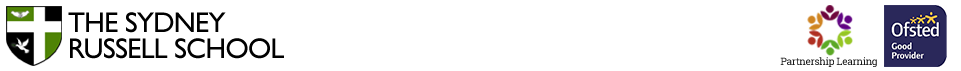My Child At School App (MCAS) | Letter to Parents
Dear Parents and Carers,
We are pleased to let you know that we will shortly be completing the final stage of our MIS migration by moving school dinner and trip payments to My Child At School App (MCAS).
What does this mean for you?
During the summer holiday, we will be retiring the current ParentPay system for processing dinner balances only and transferring your balances to MCAS. From the start of September, we will be asking you to use MCAS for all future transactions for dinner money and any future payable items.
The old payment system (ParentPay) will still be accessible to you, and it may show your migrated balance for a period of time, however, please ignore this as your balance will have been transferred to, and will be showing, in MCAS.
If you are currently paying instalments for future trips that span over the summer break into the new year, these payments will continue on ParentPay but any new future payable items from 1st September will now be available to be paid through MCAS.
Through MCAS we will be able to make information available to you more efficiently, including school related payments, such as those for school meals or trips, offering a more convenient and secure method for managing transactions.
I don’t have the MCAS app, how do I sign up?
If you have not already enabled your MCAS account, we highly recommend you now download the app.
You can use a web browser via (www.mychildatschool.com) or you can download the MCAS parent app from the Apple and Android app stores.
To get started, please follow the steps below:
- Download the My Child At School app
2. Enter the School ID: 15814
3. Enter your email address (as stored on our school system)
4. Create a password for your account
Please note, only parents who have parental responsibility for each child on our system can sign up for an MCAS account.
We understand that transitioning to a new system may raise questions or concerns. Should you have any questions or require assistance, please do not hesitate to contact the school in the normal way.
Your cooperation and patience during this period are greatly appreciated.