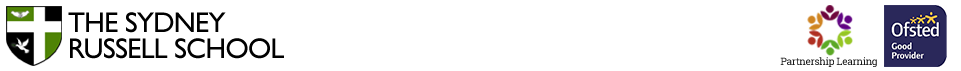On a termly basis, students are reminded of the E-Safety and are asked to sign the schools network acceptable agreement (AUA). It is in their best of interest to abide with these tips.
Sample of our Network Acceptable User Agreement (AUA)
The Sydney Russell Way!
I will make sure that I use the ICT facilities safely, responsibly and legally. This means …..
- I will take responsibility for my own e-safety when online, I will not give out any personal details or arrange to meet someone without permission of my parent, carer (further advice is available at http://www.thinkuknow.co.uk/)
- I will use email responsibly and politely. I will never use ICT for bullying or harassing others or in a way that will bring the school into disrepute.
- I will not download any attachment from people that I do not know.
- I will not install any software on the school network.
- I am allowed to use a flash drive (USB memory stick) in order to back up or access my work files.
- I will not intentionally gain access to unsuitable or illegal sites e.g. pornography, child abuse, racism, incitement to violence.
- I will report to a teacher or a member of staff as soon as possible any accidental access to such sites. I understand that my report will be confidential and will protect other students and myself.
- I will only access computer systems using my own login and password, which I will keep secret.
- I will ensure that I will not copy other people’s work and pass it off as my own (plagiarism).
- I will use school ICT equipment with care and tell my teacher of any damage which occurs as soon as possible.
- I understand that my teachers could check my documents anytime.
- I will use network resources responsibly:
- I will preview my document before I print it;
- I will regularly review my files and delete them when no longer needed;
- I will only store school-related files and images on the school network;
- I will only use the ICT equipment for school related work.