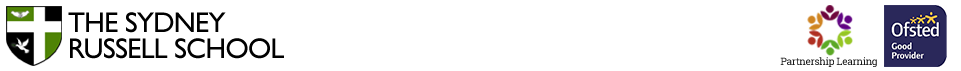EDULINK ONE Parent App
We use the Edulink One Parent App as our main method of communicating with parents. You can download and activate this app. We encourage all parents to have notifications turned on and check the app regularly for important updates.

A Parent’s Guide to Getting Started with “Edulink One”
All schools have their own way of working with Edulink One. It is customisable, meaning each school can tailor the product to meet their individual needs. The features covered in this guide are subject to the options your school chooses to use and should be viewed with this in mind. We request that users contact their school directly with any questions they may have.
There are two ways to use Edulink One: through a web browser like Google Chrome or through an app you can download to use on your mobile device. The Edulink One app is available for iOS and Android devices.
A parent’s Guide to get started with Edulink One